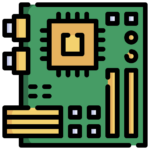Smartphones hold so much of our personal and financial information so keeping privacy and security updates is crucial. There are many apps that possess our valuable information which can be an easy target for cybercriminals. Here are some ways listed below to protect your device’s personal information.
-
Use Strong Passwords
One of the most effective ways to protect your phone is by setting complex passwords and biometrics.
- Set the password of your phone that is unique and complex and stop using pins like “1234” or “0000”.
- With fingerprints use facial recognition as well it will add an extra layer of security on your phone and it will make difficult for unknown users to access your phone.
-
Two-Factor Authentication
This method can tighten the security of your phone more by adding and extra step of verification.
- Use an authenticator app such as Authy, or google authenticator which generates codes to access your accounts.
- SMS verification is another step of security. It is slightly less than 2FA (two-factor verification) but it does add an extra layer of security.
-
Regular Updates
Regular updates are crucial for maintaining the security and privacy of your device,
- Both android and IOS regularly releases updates that are related to the security and privacy concerns. Always ensure updating your phone’s softwares.
- checking app reviews before installing an app can be helpful because outdated apps can be a gateway for hackers.
-
Be Careful with App Permissions
After installing an app it may request to access various data on your phone. It’s not tha all the permissions are a scam, some are necessary too but some can be a threat for users as well.
- Check which permission app is asking, be careful with it. It can be easily recognizable which permissions are a scam for instance you installed a calendar and it’s asking permission for a gallery.
- There are many apps that request location access even when it’s not necessary a user allows it in a hurry so be careful to read everything first.
-
Install a valid Security App
Reliable Security apps can be very useful in protecting your phone against viruses and hackers.
- Opt for a reputable security app to protect your phone against malware attacks and unnecessary activities.
- Another way is installing a VPN, a VPN encrypts your internet traffic making it difficult for hackers or any third party to keep track of your online activity. It is more useful when using public wi-fi.
Conclusion
Protecting your phone doesn’t require a lot of information with these five ways, described above and knowledge you can protect your personal and financial data with ease. Always stay active about your phone’s personal data and information and tighten your phone security for your peace of mind and safer online experience.