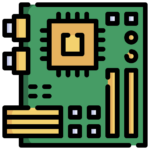Today Everyone would want their phone to extend longer because of its excessive use in our daily lives. Life without a phone seems impossible now because of the vast connections we made so far with it. However there are some tips to extend the lifespan of your phone.
-
Use a Better Screen Protector and Phone Case
Both screen protector and phone case can help to prevent your phone from physical damage. Many devices come with mellow screens that can be shattered with only one fall, so a better quality protector can help with it, as screen protectors protect the phone from upper side phone cases helps with the back and sides of the phone.
-
Do Not Overcharge Your Phone
Leaving your phone charging overnight can lead to battery drainage. It will cause battery draining quickly. As well it can lead to swelling of the battery, and for the phone battery is a very integral part. Try charging your phone only when it drops to 20% or 30%, avoid charging it again and again when the charging drops above 50%. And unplug your charger once the battery reaches 90%.
-
Keep Your Phone Clean
Always keep your phone clean. The charging ports, speakers, and camera of the phone are most likely to get dirty. Often Charging ports get clogged with dirt and if not cleaned regularly damages it. Same goes for speakers: dirt in the speaker can lead to distortion of sound, And a dirty camera damages the quality of images. So, its necessary to keep your phone clean other than these internal parts of the phone also need regular cleaning.
-
Avoid Temperature Exposure
AVoid exposing your phone to extreme temperatures whether it’s hot or cold. Cold temperatures can cause the screen to crack and battery freeze. Whereas heat can cause battery damage to the phone. So always keep your phone at moderate temperatures.
-
Software Update
Regularly update your phone’s software because there are many softwares that update device’s performance, fix bugs and security as well. Enabling automatic updates on your phone will help your device to run smoothly without any bugs.
-
Delete Unnecessary Apps
Unnecessary apps take storage that can be useful for other files or apps, also these occupy more storage and can slow down a phone’s performance. It will not only free up the phone’s space but also will lessen the strain on the phone’s processor.
-
Manage Battery Performance
Manage your phone battery so that it lasts longer throughout the day. There are many apps that run in the background and drain unnecessary battery, daily check that to avoid battery drainage. Phone’s camera is also the main reason for battery drainage. The more it will be used the more the battery will drain out. Try to avoid using the camera too much in a day.
-
Daily Backup
Backing up data to an external device is crucial incase phone gets into a major issue. It will help you to prevent losing valuable information or memories even if your phone stops working. Backing up data daily also keeps your phone refreshed and free from bugs.
Conclusion
Other than these small issues if your phone starts lagging and overheating and sudden fluctuations then reach out to a professional maintainer. Professional maintenance ensures your device run smoothly without any fluctuations or lagging.