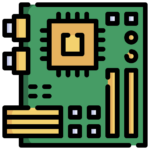Today as much as we rely on our digital companions i.e phones they still tend to mould on occasional breakdowns and fluctuations. Many people make quick decisions for their short trips to repair shops. Whereas many common issues are fixable at home as well you can do on your own, with the right parts with a bit of know-how.extending your device’s life span smoothly.
-
Shattered Screens
A cracked or shattered screen is one of the most common issues with mobile phones Can be because of accidental drops, it happens often but with the right knowledge and guidance you can fix your phone’s screen.
How to Fix it
- Required Tools: Suction cup, Set of Screwdrivers, Plastic opener tool.
Steps:
- Turn off your phone, remove the cover battery and any other thing around the frame.
- Use a suction cup to lift up the screen while carefully poke it loose with a screwdriver
- Disconnect the screen from the motherboard and fit the new screen.
- Place the parts of your phone back in place.
-
Defective Charging Ports
When a phone doesn’t charge properly can be because of your device’s charging ports are damaged or clogged with dirt which leads them to lose over time
How to Fix it
- Required tools: New Charging port, Screwdrivers
Steps:
- Turn off your phone and remove the back panel by opening screws securing it
- Disconnect the charging port from the motherboard and remove it gently.
- Fit the new charging port, make sure it is secured correctly.
- Put the parts of your phone back in place.
-
Battery Issues
Many devices face the common problem of battery drainage by the passage of time. It will start draining in no time and can be an issue of battery.
How to Fix it
- Required tools: New battery, small screwdriver.
Steps
- Power off your phone and remove the worn out battery.
- Place the new battery removing screws holding it if there are any because every model is built differently.
- Reassemble your phone back and check it thoroughly if the issue is solved or not.
-
Audio Problems
By the passage of time the phone’s speaker starts to cause distortion in audio. It also can be because of dirt clogging them or any internal issue.
How to Fix it
- Required Tools: New Speakers, Screwdriver
Steps:
- Turn off your phone.
- Search for the defective speaker and remove it.
- Put the new speaker in its place carefully.
- Reassemble your phone back and clean it every week to avoid distortions.
-
Power Button Issues
Over time the power button of phones becomes worn out can cause a challenging situation to handle with. It can be because of certain factors as well, putting too much force in it, because of dropping phones and non compatible phone cases.
How to Fix it
- Tools Required: New Power button, Screwdrivers.
Steps:
- Turn your device off.
- Remove the back panel.
- Locate the power button unit and remove it carefully.
- Place the new button and secure it firmly.
- Put your phone parts back in place and check for any mistakes.
Conclusion:
These are small guiding steps which can help you to perform these replacements at home by yourself. This blog will help you through it other than if the damage is serious and you are not able to put pieces together don’t forget to visit the nearby repairs while HAR Mobiles can help you with quality mobile parts.