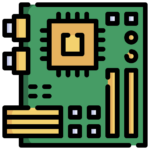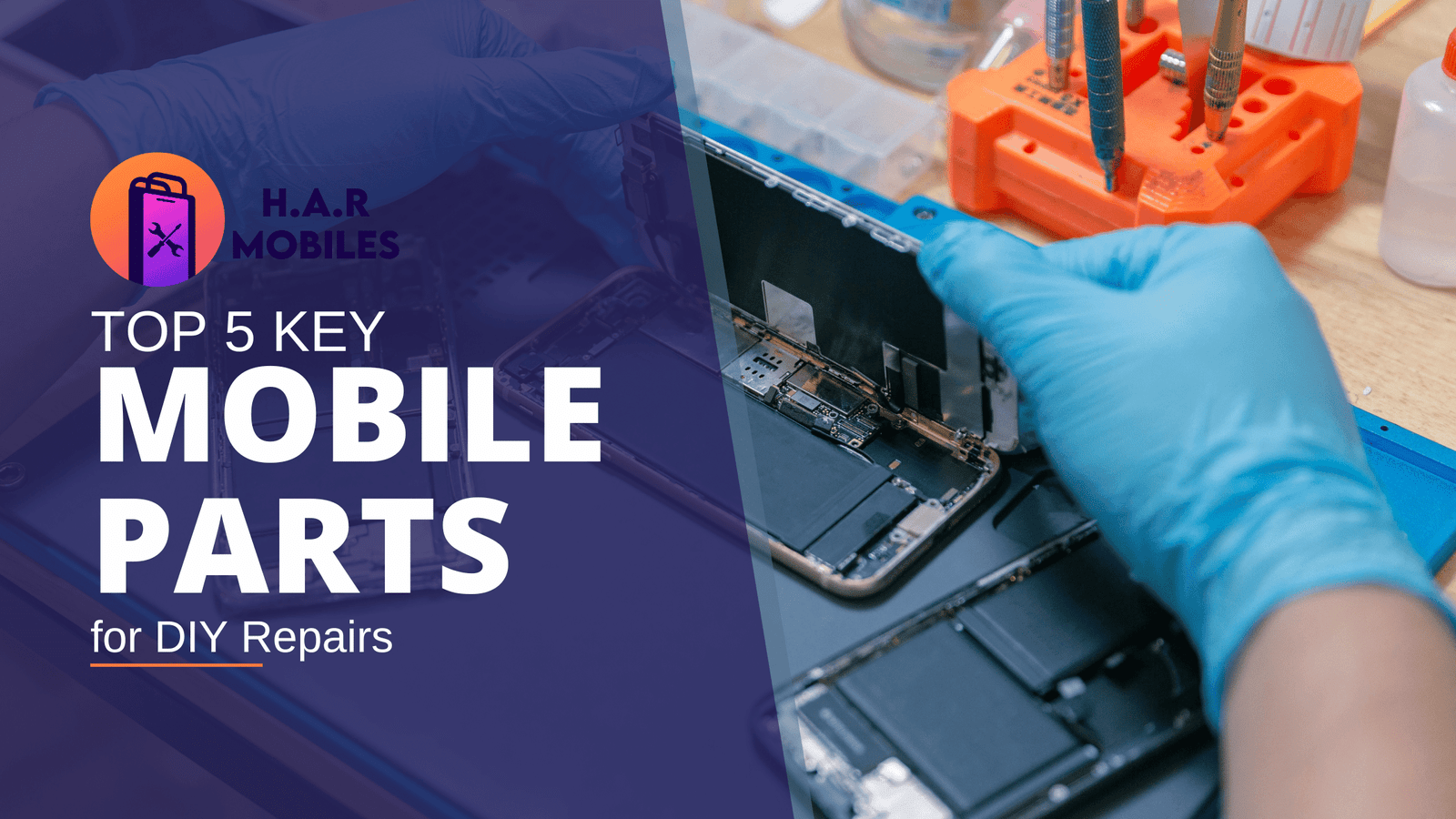In the present day, mobile devices are integral parts of our lives. But what happens if your phone’s screen breaks? Or the battery just wouldn’t hold the charge anymore? Such common issues can be fixed with the right knowledge and parts.
Here are top 5 essential parts for DIY repairs, and some tips to get you started.
-
Screen Replacement
A shattered screen is one of the most common issues of smartphones, which can make it hard to look at the screen and in some cases it can even cause damage to further mobile parts. A quality screen restores your phone’s functionality. While choosing a replacement make sure to get the compatible screen for your phone.
DIY Tips
- Use a screen suction tool and pry tool to remove the old screen gently.
- Many replacement screens come with essential tools, having the right tools make the job much easier.
- Handle with patience, replacing screens takes time and precision.
-
Battery Replacement
Suddenly if your phone’s battery starts to drain quickly or shuts down unexpectedly or starts to get slower in charging then look for a replacement. Replacing the battery sets the phone performance to the right track for the time being. Batteries usually start degrading by the passage of time.
DIY Tips
- Make sure the battery is designed for your phone model.
- Avoid using your phone while it’s charging. It leads to battery defection by the time.
- Avoid the risk of internal damage by using static electricity during installation.
-
Charging Port
It is another common issue, that can lead to issues like variance in charging of your phone or prevent your phone from charging all together. Sometimes dust or debris clogs the port still if cleaning doesn’t work a replacement might be the better option. A defective charging port makes your phone difficult to charge and may lead to long-term battery issues.
DIY Tips
- Sometimes charging problems can be solved by switching a faulty adapter or cable or charger.
- Always keep your charging port clean with the help of essential tools.
- Ensure the new port is securely placed to avoid issues
-
Speakers
If you notice crackling sounds distortion or no sound at all from your device’s speakers Get your speakers replaced soon. Other than cleaning out dust sometimes help but again speaker replacements are the best solution for smooth audios. Replacing faulty speakers with best quality parts will restore full functionality of your phone.
DIY Tips
- Avoid listening to the highest notes all the time.
- Remove any dust clogs with the help of a small brush before removing the speaker or replacing them.
- Make sure the replaced speaker is securely connected to the motherboard to avoid issues.
-
Camera Lens
A scratched or fluctuating camera can ruin the quality of your phone. If your pictures or videos start coming out blurry, your camera needs to be replaced. For the clarity and sharpness of the image. As a high quality lens ensures your images are clean and vibrant. A damaged lens can impact the resale value of your phone as well.
DIY Tips
- Keep your phone away from scratchy areas that might damage your camera lens.
- Essential tools are needed for handling the device’s camera with care.
- Keep your device’s camera lens clean always fingerprints or dust can make the images blurry.
Remember
Always approach DIY repairs with precision and care. It’s also better to follow online tips if your\’re new to the process. Other Than HAR Mobiles is always here to guide you with anything you need to make your DIY repair a success.